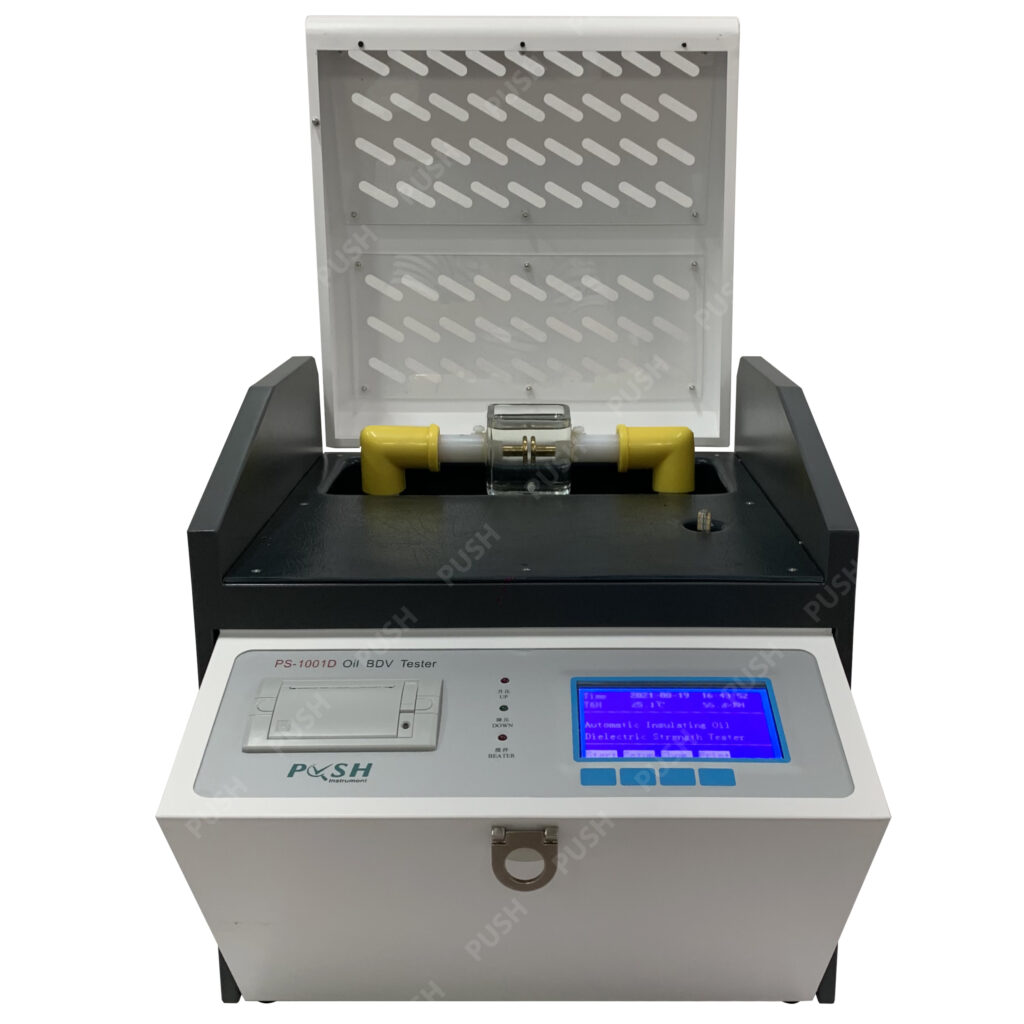The insulating oil dielectric strength testing instrument is widely used in high-voltage electrical equipment such as transformers, oil circuit breakers, oil-filled cables, power capacitors and oil bushings. How to maintain the dielectric strength test instrument of insulating oil in daily life? What are the common faults? How to solve?
The oil cup and electrode of the insulating oil dielectric strength tester must be kept clean, and an inspection should be carried out after one month of continuous use. The electrode distance, whether the electrode surface is dark, etc., need to be checked and adjusted in time, and the electrode surface should be wiped with a silk cloth.
If the instrument is out of use, it needs to be protected by filling the oil cup with new insulating oil to ensure that the oil cup is not damp and dust free. When the instrument is not used for a long time, it needs to be powered on at least once a month. The instrument should avoid rain, corrosive gas, excessive dust, high temperature or direct sunlight, etc., and should be managed and maintained by specialized personnel.
The oil cup can be cleaned by repeatedly wiping the electrode surface and electrode rod with a clean silk cloth, cleaning with petroleum ether or ethanol for 3-4 times, and then blowing it dry with a hair dryer and then cleaning the oil sample to be tested for 2-3 times. To clean the stirrer, you can also wipe the stirrer repeatedly with a silk cloth instead of your hands. Hold the stirrer with tweezers, immerse it in absolute ethanol and wash it repeatedly, then dry it with a hair dryer, hold the stirrer with tweezers, and immerse it in the oil sample to be tested and wash it repeatedly.
If the instrument does not work normally, first check whether the fuse is blown and replace it in time. If there is no display on the instrument, first check whether the power supply is connected and the switch is turned on. If the instrument does not boost the voltage after displaying “running” and does not alarm, replace a fuse on the panel. If the font is small when the instrument is printing, the paper does not feed, and the handwriting is unclear, you can loosen the printing paper a few times and replace the printer ribbon.